目录结构
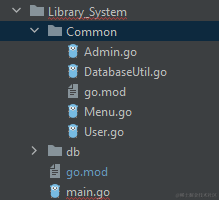
在main.go中,引用Common模块中的代码
先进入Common中定义模块名
cd Common
go init example.com/xxx/Common创建文件
touch Menu.go创建函数或者类,定义为Common包
package Common
import (
"fmt"
"os"
)
func MainMenu() {
fmt.Println("--------------------------------------------")
fmt.Println(": 1、用户登录 :")
fmt.Println(": 2、管理员登录 :")
fmt.Println(": 3、退出系统 :")
fmt.Println("--------------------------------------------")
var mainSelected int
fmt.Print("请选择需要的功能:")
fmt.Scan(&mainSelected)
switch mainSelected {
case 1:
UserMenu()
case 2:
AdminMenu()
case 3:
os.Exit(0)
default:
fmt.Print("输入有误,请重新输入")
MainMenu()
}
MainMenu()
}返回main.go所在目录,编辑代码
cd ..package main
import (
"example.com/xxx/Common"
)
func main() {
Common.MainMenu()
}使用命令,替换本地包,参数为Common包所在目录
go mod edit -replace example.com/xxx/Common=./
go mod tidy随后在go.mod中可以看到
module Library_System
go 1.22.0
replace example.com/xxx/Common => ./Common
require example.com/xxx/Common v0.0.0-00010101000000-000000000000即为成功